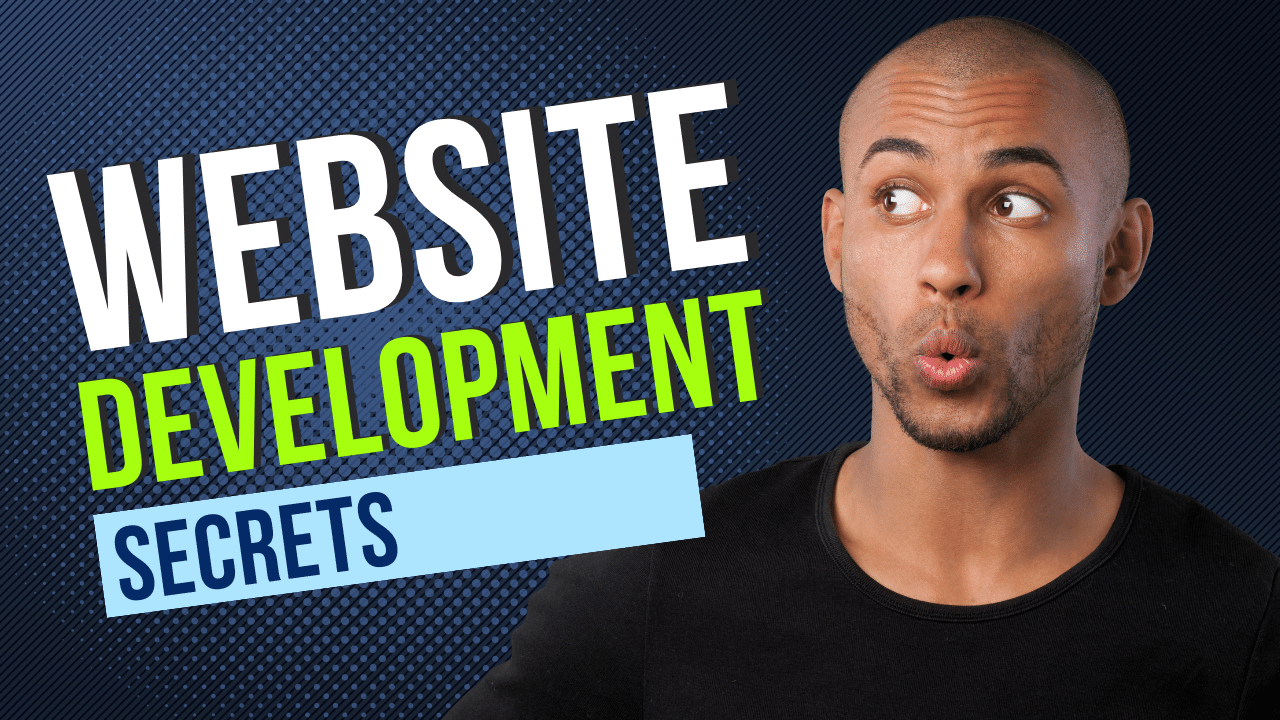A website is a collection of related web pages and multimedia content that are accessible through the internet. Websites can be created for a variety of purposes, such as providing information, selling products or services, promoting a business or organization, sharing personal interests or hobbies, or facilitating communication and collaboration among users.
A website typically consists of one or more web pages that are linked together through navigation menus and hyperlinks. Web pages may contain text, images, videos, audio, and other types of multimedia content, and they may be designed with a variety of layouts and styles to suit different purposes and audiences.
Websites are hosted on web servers, which are computers that are connected to the internet and designed to serve web pages and other online content to users. Users can access websites by typing their URL (Uniform Resource Locator) into a web browser or by clicking on a hyperlink that leads to the website.
PageSpeed is a set of tools and technologies developed by Google to help website owners optimize the performance and speed of their websites. PageSpeed analyzes web pages and provides suggestions and recommendations for improving their speed and overall performance.
PageSpeed offers two main tools: PageSpeed Insights and PageSpeed Module.
PageSpeed Insights is a free online tool that provides a report on a website’s performance and speed. It analyzes the content of a web page and generates a report that includes recommendations for improving the page speed and overall user experience. The tool assigns a score to the website based on various performance metrics, such as the time it takes to load the page and the size of the page.
PageSpeed Module is a web server module that automatically optimizes a website’s resources, such as images, JavaScript, and CSS, to improve the site’s speed and performance. The module can be installed on a web server and configured to optimize a website’s resources automatically.
By using PageSpeed tools and technologies, website owners can improve the user experience of their sites, reduce the time it takes for pages to load, and potentially improve their search engine rankings.
Web design is the process of creating and designing the visual appearance and layout of a website. It involves various elements, such as the website’s layout, color scheme, typography, graphics, and content, to create a visually appealing and user-friendly website.
Web design is important because a website’s visual appearance can greatly impact a user’s experience and perception of the website. A well-designed website can help to build credibility and trust, encourage users to stay on the site longer, and make it easier for users to find the information they need.
The process of web design typically involves several steps, including:
- Planning: Defining the website’s purpose, goals, target audience, and content structure.
- Wireframing: Creating a visual representation of the website’s layout and structure.
- Design: Selecting the color scheme, typography, and graphics to create a visually appealing and cohesive design.
- Development: Building the website using coding languages and software tools.
- Testing: Checking the website’s functionality and performance to ensure that it works properly and meets the intended goals.
- Launch: Publishing the website and making it accessible to users.
Web design is a constantly evolving field, with new trends and technologies emerging all the time. Good web designers stay up-to-date with the latest trends and best practices to ensure that their designs are effective, user-friendly, and visually appealing.
A good website should have a range of features that make it easy to use, engaging, and effective in achieving its goals. Here are some of the key features of a good website:
- Clear and Concise Navigation: A good website should have a clear and intuitive navigation menu that makes it easy for users to find the information they need.
- Responsive Design: A good website should be designed to work on a variety of devices, including desktops, laptops, tablets, and smartphones. This is especially important as more people use mobile devices to access the internet.
- Fast Loading Speed: A good website should load quickly, as slow loading speed can cause users to leave the site before they even get a chance to see its content.
- High-Quality Content: A good website should have high-quality, informative, and engaging content that is relevant to its target audience.
- Visual Appeal: A good website should be visually appealing and engaging, with a well-designed layout, color scheme, typography, and graphics.
- Easy-to-Use Forms: If the website includes forms, such as contact forms or order forms, they should be easy to use and submit.
- Search Engine Optimization (SEO): A good website should be optimized for search engines to ensure that it can be easily found by its target audience.
- Social Media Integration: A good website should include links to the business’s social media profiles, allowing users to easily follow and engage with the business on social media.
- Security: A good website should be secure, with appropriate security measures in place to protect users’ personal information and prevent hacking or other security breaches.
Overall, a good website should be user-friendly, engaging, and effective in achieving its intended goals, whether that be providing information, selling products or services, or promoting a business or organization.
User Experience (UX) refers to the overall experience that a user has when interacting with a website. Good UX is crucial for the success of a website, as it can greatly impact a user’s satisfaction, engagement, and likelihood of returning to the site in the future. Here are some key elements of a good UX for a website:
- Clear and Intuitive Navigation: The navigation menu should be easy to find and use, and the website’s structure should be logical and intuitive.
- Consistency: The website should have a consistent design and layout throughout, with consistent use of colors, typography, and imagery.
- Mobile Responsiveness: The website should be mobile responsive, with a design that is optimized for use on smaller screens.
- Accessibility: The website should be accessible to all users, including those with disabilities. This may include features such as alternative text for images and captions for videos.
- Fast Load Times: The website should load quickly, with minimal wait times for users.
- Content: The website should have high-quality, relevant, and engaging content that meets the needs and expectations of its target audience.
- Design: The website should be visually appealing, with a design that is both aesthetically pleasing and functional.
- Feedback: The website should provide feedback to users, such as confirmation messages when actions are completed, to help them understand what is happening on the site.
- User Testing: User testing should be conducted to identify and address any issues with the UX, and to ensure that the website is meeting the needs and expectations of its target audience.
Overall, a good UX for a website should be user-centered, with a focus on meeting the needs and expectations of the site’s target audience. It should be easy to use, visually appealing, and effective in achieving the site’s goals.
UI of website
The User Interface (UI) of a website refers to the design and layout of the website that users interact with. It includes visual elements such as colors, typography, images, and layout, as well as interactive elements such as buttons, links, and forms. The UI plays an important role in the overall user experience of a website, and can greatly impact the user’s perception of the website and their likelihood of returning to it in the future. Here are some key elements of a good UI for a website:
- Consistency: The website should have a consistent design and layout throughout, with consistent use of colors, typography, and imagery.
- Clarity: The UI should be clear and easy to understand, with clear labeling and intuitive navigation.
- Simplicity: The UI should be simple and uncluttered, with a clear hierarchy of information and minimal distractions.
- Visual Appeal: The UI should be visually appealing, with a design that is both aesthetically pleasing and functional.
- Accessibility: The UI should be accessible to all users, including those with disabilities. This may include features such as alternative text for images and captions for videos.
- Mobile Responsiveness: The UI should be mobile responsive, with a design that is optimized for use on smaller screens.
- Interactive Elements: Interactive elements such as buttons, links, and forms should be clearly labeled and easy to use, with feedback provided to users when actions are completed.
- Feedback: The UI should provide feedback to users, such as confirmation messages when actions are completed, to help them understand what is happening on the site.
- User Testing: User testing should be conducted to identify and address any issues with the UI, and to ensure that the website is meeting the needs and expectations of its target audience.
Overall, a good UI for a website should be aesthetically pleasing, easy to use, and effective in achieving the site’s goals. It should be consistent, clear, and accessible to all users, with a design that is optimized for use on a variety of devices.
On-page SEO of website
On-page SEO (Search Engine Optimization) refers to the optimization of individual web pages in order to rank higher in search engine results and attract more organic traffic to a website. Here are some key elements of on-page SEO that should be considered when optimizing a website:
- Content: The content on each web page should be high-quality, unique, and relevant to the topic of the page. It should also include relevant keywords that users are searching for.
- Title tags: The title tag is a HTML element that describes the content of a web page. It should be brief, descriptive, and include the primary keyword for that page.
- Meta descriptions: The meta description is a brief summary of the content on a web page that appears in search engine results. It should be informative and include the primary keyword for that page.
- Headers: Headers (H1, H2, H3, etc.) are used to organize the content on a web page. They should be used to structure the content and include relevant keywords.
- URL structure: The URL structure of a web page should be short, descriptive, and include the primary keyword for that page.
- Internal linking: Internal linking is the process of linking to other pages within the same website. It helps to establish a site hierarchy and allows search engines to understand the relationships between pages.
- Image optimization: Images on a web page should be optimized with descriptive filenames, alt tags, and titles that include relevant keywords.
- Mobile optimization: A website should be optimized for use on mobile devices, with a responsive design that adapts to different screen sizes.
- Page speed: A website should load quickly, with minimal wait times for users. Page speed is an important factor in both search engine rankings and user experience.
By optimizing each web page for on-page SEO, a website can rank higher in search engine results, attract more organic traffic, and ultimately achieve its goals. It’s important to note that on-page SEO is just one part of a larger SEO strategy, which also includes off-page SEO and technical SEO.
website builder
A website builder is a software tool that allows users to create a website without having to write code or have extensive technical knowledge. Website builders typically use a drag-and-drop interface, allowing users to select pre-built elements such as text, images, videos, and forms, and arrange them on a page. Some popular website builders include Wix, Squarespace, Weebly, Shopify, and WordPress.com.
Website builders typically offer a range of templates that users can select from, providing a starting point for the design of the website. Many website builders also offer built-in tools for on-page SEO, e-commerce, and other features.
The main advantages of using a website builder are speed and ease of use. With a website builder, users can create a website quickly and easily, without having to worry about the technical details of coding or design. Website builders are also generally more affordable than hiring a professional web developer, making them an attractive option for small businesses or individuals with limited budgets.
However, website builders do have some limitations. They typically offer less flexibility and customization options than a custom-designed website, and may not be suitable for more complex websites or applications. Additionally, some website builders may require users to pay a monthly subscription fee to access advanced features or remove branding from their site.
Overall, a website builder can be a great option for individuals or businesses looking to create a simple website quickly and easily, but may not be the best choice for those with more complex needs or a desire for more customization.
user testing
User testing is the process of evaluating a product or service by testing it with actual users. The purpose of user testing is to understand how users interact with the product or service, to identify areas of improvement, and to gather feedback that can be used to make changes or improvements.
There are a few different types of user testing, including:
- Usability testing: In this type of testing, users are asked to complete a set of tasks while using the product or service. The tester observes the user’s interactions and asks questions to understand their thought process and identify areas of confusion or difficulty.
- A/B testing: A/B testing involves presenting two different versions of a product or service to different groups of users, in order to see which version performs better.
- Focus groups: In a focus group, a small group of users are brought together to discuss their experiences and provide feedback on a product or service.
- Surveys: Surveys are a common method for gathering feedback from users. They can be used to gather quantitative data, such as user satisfaction ratings, as well as qualitative data, such as open-ended feedback.
User testing can be conducted in person, online, or through a combination of both methods. The results of user testing can be used to make changes and improvements to a product or service, which can lead to a better user experience and increased customer satisfaction. It is an important step in the design and development process, as it helps to ensure that products and services meet the needs and expectations of their users.
web development
Web development is the process of creating and maintaining websites. It includes a range of tasks, such as designing the layout and functionality of the site, coding and programming, and testing and debugging to ensure the site is working as intended. The goal of web development is to create a site that is visually appealing, easy to use, and provides a positive user experience.
There are several technologies and programming languages used in web development, including HTML, CSS, JavaScript, PHP, Python, and Ruby on Rails. These languages are used to create the different elements of a website, including the layout, styling, and interactivity.
The web development process typically includes the following steps:
- Planning and design: This involves determining the goals and objectives of the website, developing a site map, and creating wireframes or mockups to plan out the layout and design of the site.
- Content creation: This involves creating the written and visual content for the site, including text, images, and video.
- Coding and programming: This involves using programming languages and tools to build the website, including the layout, design, and functionality.
- Testing and debugging: This involves testing the site to ensure that it works as intended, and making any necessary changes or fixes to correct any issues.
- Launch and maintenance: This involves launching the website and ensuring that it is running smoothly, as well as making any necessary updates or changes to the site over time.
Web development is an important aspect of building an online presence, and can be used to create a variety of different types of websites, including e-commerce sites, blogs, social media platforms, and more.
web hosting
Web hosting is the service of providing storage space and access to websites on the internet. When a website is created, it needs to be stored on a server, which is a computer that is connected to the internet and is accessible to users who want to view the website.
Web hosting companies provide server space and connectivity to the internet for websites, allowing users to access the site from anywhere in the world. They also typically offer other services, such as domain registration, email hosting, and website security.
There are several types of web hosting available, including:
- Shared hosting: This is the most common type of web hosting, where multiple websites are hosted on the same server, sharing resources like storage space and bandwidth.
- VPS (Virtual Private Server) hosting: In VPS hosting, a virtual server is created within a physical server, allowing each website to have its own dedicated resources.
- Dedicated hosting: In dedicated hosting, the entire physical server is dedicated to a single website or application, providing the highest level of performance and control.
- Cloud hosting: Cloud hosting involves using a network of servers to host websites, which can provide increased scalability and reliability.
Choosing a web hosting provider can be an important decision for a website owner, as it can impact the performance and reliability of the site. Factors to consider when choosing a web hosting provider include pricing, uptime guarantees, customer support, and the provider’s reputation and track record.
free website builder
There are several free website builders available that allow you to create a website without needing any coding or programming skills. Some popular free website builders include:
- Wix: Wix is a popular website builder that offers a range of templates and design options, as well as drag-and-drop functionality for easy customization. It also offers free hosting and a free domain name.
- Weebly: Weebly is another popular website builder that offers a range of templates and design options, as well as drag-and-drop functionality. It also offers free hosting and a free domain name.
- WordPress.com: WordPress.com offers a free website builder that is based on the popular WordPress platform. It offers a range of templates and design options, as well as free hosting and a subdomain.
- Google Sites: Google Sites is a free website builder that is part of the Google Workspace suite of productivity tools. It offers a range of templates and design options, as well as easy integration with other Google tools.
- Squarespace: Squarespace offers a free trial of its website builder, which includes a range of templates and design options, as well as drag-and-drop functionality. After the trial period, a paid subscription is required.
While these free website builders offer a range of features and functionality, they may have limitations compared to paid website builders, such as fewer design options or limited storage space. It’s important to carefully evaluate the features and limitations of each free website builder before choosing one to use.
ecommerce website
An ecommerce website is an online platform that allows businesses to sell products and services online. Ecommerce websites typically have a range of features and functionality designed to facilitate online transactions, such as shopping carts, payment processing, and order management.
Some key features of ecommerce websites include:
- Product listings: Ecommerce websites typically include a catalog of products or services that are available for purchase. Each listing typically includes product descriptions, pricing, and images.
- Shopping cart: The shopping cart is a key feature of an ecommerce website, allowing customers to add items to their cart as they browse the site and then checkout when they are ready to make a purchase.
- Payment processing: Ecommerce websites typically support a range of payment methods, such as credit cards, PayPal, and Apple Pay. Payment processing is typically handled through a secure third-party provider.
- Order management: Ecommerce websites typically include features to manage orders, such as order tracking, shipping information, and customer communication.
- Security: Ecommerce websites must be designed with security in mind to protect customer information and prevent fraud. This may include features such as SSL encryption, secure login, and two-factor authentication.
Building an ecommerce website can be a complex process, and may require expertise in web development, design, and online marketing. However, there are a range of ecommerce platforms and website builders available that make it easier to create an online store without needing extensive technical knowledge.
website templates
Website templates are pre-designed web pages that can be customized to create a website. They are designed to provide a starting point for website creation, and can be used to create a wide range of websites, including blogs, portfolios, business websites, and ecommerce stores.
Website templates typically include a range of design elements, such as layouts, colors, fonts, and graphics. They may also include features and functionality, such as navigation menus, contact forms, and social media integrations.
There are several benefits to using website templates:
- Saves time: Website templates can save a significant amount of time compared to designing a website from scratch, as they provide a pre-built starting point.
- Cost-effective: Using a website template can be a cost-effective way to create a website, as many templates are available for free or at a low cost.
- Professional design: Website templates are typically designed by professional designers, and can provide a high-quality and polished look for a website.
- Customizable: Website templates can be customized to fit the needs and branding of a particular website or business, allowing for a unique and personalized look.
There are a range of website templates available for different types of websites, and they can be found from a variety of sources, including website builders, ecommerce platforms, and design marketplaces. When choosing a website template, it’s important to consider factors such as functionality, ease of customization, and support from the provider.
wordpress website
WordPress is a popular content management system (CMS) that allows users to easily create and manage websites. WordPress is open-source software, meaning that it is free to use and can be customized and extended using a wide range of themes and plugins.
To create a WordPress website, you will need to follow these basic steps:
- Choose a domain name and web hosting: A domain name is the web address for your website, and web hosting is the service that stores your website files and makes them accessible online.
- Install WordPress: Many web hosts offer one-click WordPress installation, making it easy to set up a new website.
- Choose a theme: WordPress themes provide the design and layout for your website. There are many free and paid themes available, and you can customize them to fit your needs.
- Install plugins: WordPress plugins are add-ons that extend the functionality of your website. There are thousands of plugins available, ranging from basic features like contact forms to more complex ecommerce and membership site functionality.
- Create content: Once your website is set up, you can start creating content, such as pages, posts, and media.
WordPress is a flexible and customizable platform that can be used to create a wide range of websites, including blogs, portfolios, business sites, and ecommerce stores. However, setting up and managing a WordPress website can be complex, and may require some technical knowledge. There are also many resources available, such as tutorials, forums, and online courses, to help you learn and master WordPress.
portfolio website
A portfolio website is a website that showcases a person’s or business’s work, skills, and achievements. It is typically used by creatives such as photographers, designers, writers, artists, and developers to showcase their work and attract potential clients or employers.
Here are some key features of a portfolio website:
- High-quality visuals: A portfolio website should feature high-quality images, videos, or other media that showcase the work being displayed.
- Clear and concise navigation: A portfolio website should have easy-to-use navigation that clearly leads visitors to different sections of the website.
- About section: A portfolio website should include a section that provides information about the person or business behind the portfolio, including their background, skills, and experience.
- Contact information: A portfolio website should include a way for visitors to get in touch, such as a contact form or email address.
- Responsive design: A portfolio website should be optimized for all devices, including desktops, laptops, tablets, and smartphones.
Creating a portfolio website can be done using a range of tools and platforms, including website builders, content management systems (CMS), and custom web development. Many website builders and CMS platforms offer portfolio-specific themes or templates, making it easy to create a professional-looking portfolio website without needing extensive technical knowledge.
website creator
A website creator is a tool or software that allows individuals or businesses to create and design websites without the need for coding or web development skills. Website creators typically offer a user-friendly interface that allows users to drag-and-drop elements and customize their website’s appearance and functionality.
There are several types of website creators, including:
- Website builders: Website builders are web-based platforms that provide a range of templates, themes, and customization options to create a website quickly and easily. Many website builders use a drag-and-drop interface, allowing users to add and rearrange elements on their website.
- Content management systems (CMS): CMS platforms like WordPress, Joomla, and Drupal provide more advanced features than website builders, including greater control over the design and functionality of a website.
- Ecommerce platforms: Ecommerce platforms like Shopify, BigCommerce, and WooCommerce provide specialized features for creating and managing online stores.
Website creators can be used to create a wide range of websites, including personal blogs, business websites, portfolios, and ecommerce stores. They offer several advantages, including affordability, ease of use, and the ability to create professional-looking websites without the need for technical skills.
When choosing a website creator, it’s important to consider factors such as ease of use, customization options, cost, and support. Additionally, some website creators may be better suited for specific types of websites or industries.
web development company
A web development company is a business that specializes in designing, developing, and maintaining websites and web applications for clients. Web development companies typically have a team of professionals with expertise in various areas of web development, including design, coding, and project management.
Here are some of the services that web development companies typically offer:
- Web design: Web development companies create custom designs for websites and web applications, including layout, typography, colors, and graphics.
- Web development: Web development companies use programming languages such as HTML, CSS, and JavaScript to build websites and web applications with different functionalities.
- Ecommerce development: Web development companies specialize in creating ecommerce websites with features such as product catalogs, shopping carts, and payment gateways.
- Content management system (CMS) development: Web development companies create CMS platforms that enable clients to easily manage and update their websites without the need for technical skills.
- Mobile app development: Web development companies create mobile applications that are compatible with different operating systems and devices.
Web development companies can offer a range of benefits for clients, including technical expertise, professional design, and project management. When choosing a web development company, it’s important to consider factors such as experience, portfolio, cost, and communication skills. It’s also important to ensure that the company can deliver a website or web application that meets your specific needs and requirements.
freelancer website
A freelancer website is an online platform that connects freelancers with clients who need their services. Freelancer websites typically provide a platform for freelancers to create a profile, showcase their skills and experience, and bid on projects posted by clients.
Here are some of the services and features that freelancer websites typically offer:
- Project listings: Freelancer websites provide a list of projects that clients post, along with details such as budget, scope, and requirements.
- Freelancer profiles: Freelancer websites allow freelancers to create a profile that includes their skills, experience, portfolio, and reviews from previous clients.
- Communication tools: Freelancer websites provide communication tools such as messaging and video conferencing to enable clients and freelancers to communicate and collaborate on projects.
- Payment processing: Freelancer websites often provide payment processing services to ensure that freelancers are paid for their work and that clients are protected from fraud.
- Escrow services: Some freelancer websites offer escrow services, which hold funds in an account until the project is completed to the satisfaction of both the client and the freelancer.
There are many freelancer websites available, each with its own features, fees, and policies. Some popular freelancer websites include Upwork, Freelancer.com, Fiverr, and Guru. When choosing a freelancer website, it’s important to consider factors such as fees, payment terms, quality of clients and freelancers, and the availability of the types of projects and services that you are interested in.
blogger websites
Blogger websites are online platforms that enable individuals or businesses to create and publish blog posts. Blogging can be a powerful tool for expressing ideas, building a community, and promoting products or services. Blogger websites typically provide a platform for users to create and publish blog posts, manage their content, and engage with their audience.
Here are some of the features and services that blogger websites typically offer:
- Content management system: Blogger websites use a content management system (CMS) to enable users to create, edit, and publish blog posts. The CMS typically includes features such as formatting tools, image and video embedding, and categories and tags to organize content.
- Design and customization: Blogger websites typically provide a range of templates and themes that users can choose from to customize the look and feel of their blog. Users can typically customize colors, fonts, layout, and other design elements.
- Analytics and SEO: Blogger websites often provide analytics tools to track website traffic, visitor behavior, and engagement. They may also provide tools for search engine optimization (SEO) to help users improve their search engine rankings and increase traffic.
- Social media integration: Blogger websites often integrate with social media platforms such as Twitter, Facebook, and Instagram, enabling users to share their blog posts and engage with their followers.
- Monetization: Some blogger websites provide tools for users to monetize their blog through advertising, affiliate marketing, or selling products or services.
There are many blogger websites available, each with its own features, cost, and level of customization. Some popular blogger websites include WordPress, Blogger, Medium, and Wix. When choosing a blogger website, it’s important to consider factors such as ease of use, customization options, cost, and support. Additionally, some blogger websites may be better suited for specific types of blogs or audiences.
Top of Form
How to develop website using WordPress?
Here are the step-by-step instructions for creating a website using WordPress:
- Purchase a domain name and hosting: Before you start building your website, you’ll need a domain name and hosting. A domain name is the address of your website (such as www.yourwebsite.com), while hosting is where your website’s files are stored. You can purchase a domain name and hosting from a variety of providers such as Bluehost, GoDaddy, HostGator, or SiteGround.
- Install WordPress: Most hosting providers have a one-click WordPress installation process. Log in to your hosting account and look for the option to install WordPress. Follow the prompts and complete the installation process.
- Choose a theme: A WordPress theme is a pre-designed template that determines the layout, design, and functionality of your website. There are many free and premium themes available. To choose a theme, log in to your WordPress dashboard, navigate to Appearance > Themes, and select a theme.
- Customize your theme: Once you’ve chosen a theme, you can customize it to fit your needs. Navigate to Appearance > Customize to access the customization options. You can change the colors, fonts, layout, and other settings to create a unique look for your website.
- Add content: Now it’s time to add content to your website. To create a new page or post, navigate to Pages > Add New or Posts > Add New in your WordPress dashboard. Add your content, including text, images, and videos.
- Install plugins: WordPress plugins are software add-ons that add extra features and functionality to your website. There are thousands of free and premium plugins available. To install a plugin, navigate to Plugins > Add New in your WordPress dashboard and search for the plugin you want.
- Optimize for search engines: Search engine optimization (SEO) is the process of optimizing your website to rank higher in search engine results pages (SERPs). To optimize your website for SEO, install an SEO plugin such as Yoast SEO, All in One SEO Pack, or Rank Math. These plugins will help you optimize your content for keywords, create sitemaps, and more.
- Test your website: Before launching your website, it’s important to test it to make sure everything is working properly. Check that all your links work, your pages load quickly, and your website is mobile-friendly.
- Launch your website: Once you’re happy with your website, it’s time to launch it. Make your website live by updating your domain name’s DNS settings to point to your hosting provider’s servers.
Congratulations, you now have a website built using WordPress!
Top of Form
WordPress Website Development Secrets
WordPress is a popular platform for website development. It’s easy to use, and you can create a beautiful website in minutes. But there are some things you need to keep in mind when building a website with WordPress. Here are 8 secrets to help you get the most out of your site:
What is WordPress and What is Its Purpose.
WordPress is a free and open source content management system that enables you to create websites. There are various types of WordPress websites, including blogs, e-commerce stores, and news sites. To create a WordPress website, you first need to install the WordPress software and then customize it according to your needs. There are many different ways to build a WordPress website, including using the built-in templates or creating your own customizations. You can also use third-party plugins to make your website more powerful and user friendly.
How to Create a WordPress Website.
To create a WordPress website, you first need to install the WordPress software and then customize it according to your needs. To do this, you’ll need to select one of the following options:
1. Use the built-in templates: The most common way to create a WordPress website is by using one of the built-in templates. The most popular templates include default themes and blog posts templates. These templates provide an easy way for you to start building a website without having any additional customization required.
2. Create your own customizations: If you want to create your own customizations for your WordPress site, you’ll need to use a plugin called Custom Fields. This plugin allows youto add custom fields into your posts and pages so that you can more easily customize your site for individual users or groups of users.
3. Use third-party plugins: If you want even more power when building a WordPress website, you can use third-party plugins instead of using the built-in templates or plugins from the company’s official repository. These plugins allowyouto add additional features or functionality not found in the built-in template or plugin sets provided by the company’s official repositories. You can find these plugins on Google search or by visiting specific online directories such as Plugin Haven (www.pluginhaven dot com).
4. Use W3 Total Cache: If you want your site to load faster when accessed via search engines, W3 Total Cache may be an effective solution foryou . This plugin helps improve the speed of requests made against webpages by caching them temporarily in order for them to be served faster during search engine crawls .
How to Get Started with WordPress.
WordPress is a free, open-source software website development platform that lets you create websites easily. You can use WordPress to create web pages, blogs, and other online content. WordPress was created by the popular blog hosting company wordpress.com and is used by millions of people around the world.
How to Install WordPress on Your Site.
To install WordPress on your site, follow these steps: 1) Use a web browser to visit wordpress.com and login 2)Click on the “Install” link 3)Enter your website name and location into the “Warnings” field 4)Click on the “Install” button 5)Wait for the installation process to finish 6)When it does, you will see a message saying that WordPress has been installed 7)In your web browser, open up your newly installed WordPress site 8)If everything looks good, click on the “Log In” button 9)You will be taken to a new page where you can change your settings 10) Click on the “Create New Website” button 11) Enter an initial title for your new website 12) Click on the “Save & Close” button 13)Your new website will be created and you will be able to access it from your web browser.
How to Use WordPress to Create Websites.
Once you have installed and configured WordPress, the first step is to use it to create a site. To create a new website, follow these steps: 1) Open up your web browser and visit wordpress.com 2) Click on the “Create New Website” button 3) Enter an initial title for your new website 4) Click on the “Save & Close” button 5)Your new website will be created and you will be able to access it from your web browser.
Tips for WordPress Website Development.
There are a number of different WordPress themes available, so it’s important to choose one that will fit your specific website needs. To help you Chosen the right theme, take into account the following factors:
-The purpose of the website
-The design you want to achieve
-Your budget
-Your needs for features and functionality.
How to Choose the Right WordPress Plugin.
Once you’ve selected a WordPress plugin, it’s next important to select the right one for your website. This can be difficult, as there are many different plugins available that may have different features and abilities. To help you choose the best plugin for your needs, take into account these factors:
-Functionality and ease of use
-Features offered
-Price range
-AOSP compatibility
-Available in multiple languages.
How to Use WordPress to Create a Website.
Once you’ve selected a plugin and an appropriate theme, it’s time to begin creating your website. This process can be difficult, but with the right techniques and resources, it can be done quickly and easily. To help you get started, follow these tips:
-Create an overview of your website using a WordPress editor
-Use a content management system (CMS) like WordPress SEO by Dave White or Yoast SEO for better SEO
-Format your website using standard HTML tags and rules
-Design your site using load balancers and caching solutions
Conclusion
After reading this article, you should be well-prepared to start using WordPress for your website. By following these tips, you can create a website that will rank high on search engines and increase your business’ online visibility.